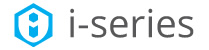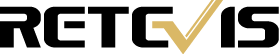Please refer to this link
Please refer to this link
Please refer to this link
This process must be processed by a technician. Please create a support ticket here. Make sure you include the serial number and date of the NVR
Please refer to the manuals below:
Please refer to this link
Please refer to this link
Please refer to this link
Step1: Receive the Firmware file, and save it to your USB Driver root directory.
Step2: Plug in USB Driver to your NVR.
Step3: On the NVR interface (HMI):
MENU > MAINTAIN > UPGRADE: Click the button ‘Upgrade’, choose the file saved on your USB to complete the upgrade procession.
Step 4: After NVR reboot, go to MENU > MAINTAIN: click the tab ‘System Info’ to confirm the ‘Firmware Version’ is the right Version number.
With Galaxy Pro NVR software, you can expect to have email notifications when the following events happen.
- IP Camera: Motion, video loss
- NVR: alerts
The following steps walk you through the setting from NVR browser interface.
Step1: Ensure the NVR has Internet access. You may check SETTINGS - NETWORK - myCloud: Device Status.
Step2: Login NVR’s Web interface, then SETTING-NETWORK-EMAIL, Configure the following areas:
- Check ‘SERVER AUTHENTICATION’.
- Input the valued Email address/ Pwd at ‘USERNAME’/’PASSWORD’.
- Input the right SMTP Server/ Port No.
- For the NVRs with Snapshot attachment function, should input the time interval and check the ‘ATTACHED IMAGE’.
- ‘SENDER’S ADDRESS’ should be the same as ‘USERNAME’ input at the beginning.
- Click “Test” button under each recipient. In case test failed, please contact your IT or email provider to acquire the exact reason why it failed. As for now, there is NO easy way for us to acquire the exact reason from NVR side.
- Common used public email server & port # (Gmail & Hotmail)
Step3: at the camera level, we can send email when motion and video loss detected.
Step4: at NVR level, we configure the response based on different “Alert Type”.
Notes: Not all NVRs support email notification with Snapshot,
1. For PTZ Dome, Fixed Dome and Bullet's opaque dome cover, please use clean. glasses cloth to clean it.
2. For PTZ Dome, Fixed Dome and Bullet's transparent dome cover, please use anti-static gloves to clean it.
(1) Please place the anti-static gloves in the water(like mineral water) for a period of time and make anti-static gloves half wet.
(2) Wear anti-static gloves and clean the cover from the same direction.
(3) Make sure that there is no dust left over the cover.
3. Don't use organic solvent (like alcohol), you can use tableware cleaner if you can't clean the dust by water.
4. Please don't scratch the dome cover.
5. Please don't take off the dome cover and protective film before you have installed the cameras.
6. Please don't touch the dome cover with your hand directly when you uncover the protective film.
Step1: Log in 'Menu' → 'Alarm' → 'Motion Detection'
Step2:
1) Choose a Camera'
2) Enable the Motion
3) Setting 'Detection Area'
4) Setting 'Trigger Actions'
5) Setting 'Arming Schedule'
6) Sensitivity, Target Size, and Duration(Recommendation parameters 95, 2, and 5 )
Please refer to this link
Pre-requirement:
You need to plug your USB drive into NVR
Step 1: login NVR → right click and select ‘Playback’
Step2: select specific time on timeline → click ‘Snapshot’ → click ‘File Management’
Step3: Under File Management page, ‘Select’ your pictures from the list and click ‘Backup’
Step4: click ‘Backup’ again after you get in backup page
Please refer to this link
RMA REPLACEMENT
Products within the warranty period are eligible for exchange service:
Obtain an RMA# before returning the product. Please complete the RMA form for fast service. --> RMA Return (Login required)
1. If the product is defective within One year: Repair in-store or replace it with the same model, if it is out of stock, it will be replaced with an equivalent model.
2. If the product's defective for over one year and still under warranty: Repair in-store or replace it from the manufacturer. (Process time may vary)
3. If the product's defective and warranty expired: Parts or Labour fees may apply. (Please consult our RMA department before sending back the product)
* No warranty for external power supplies provided with DVR and NVRs, except DOA. Limited 30 days DOA warranty policy.
RETURNS FOR CREDIT
No cash refund. Returns within 30 days of purchase from the invoice date must be pre-authorized by contacting your Galaxy Account Manager and are only acceptable when in full package and re-saleable condition with original boxes unmarked. A 20% restocking fee will be applied based on invoice price. No return after 30 days. A software is non-returnable.
Galaxy provides a minimum of One (1) year in depot warranty on the products purchased from Galaxysecurityinc.com unless otherwise stated, starting from the invoice date. The warranty does not extend beyond the original Buyer of products from Galaxy. Galaxy shall have no obligation to the Buyer with respect to providing any warranty on any products for which Galaxy has not received full payment from the Buyer.
It is necessary to have RMA numbers for any item returning to Galaxy. An RMA number is valid for only 30 days from the date issued. You may be directed to the manufacturer for warranty service. Please allow us up to 10 business days for testing and handling RMA request.
Returned products must be accompanied by original packing. Improperly packing will be rejected with no consideration. A proper RMA number is required to return any merchandizes. RMA Products shipping back to Galaxy will not be accepted by our loading dock if the RMA number is not provided on the box. Customer shall be responsible for shipping and handling fee for retuned products. All collect shipments will be refused (unless specified)
Galaxy does not warrant any product that has been subject to improper use, abuse or physical damage. For products with operating system, such as Microsoft Windows, the warranty does not cover operating system crash caused by misuse or virus. For any spy software products or equipment, there is no refund or return after the package is open.
Galaxy does not warrant accessories and consumable products, such as Power adapter, transformer, battery, bracket, cable, wire, media, connector, tools etc.
"No Fault Found" returns will be subject to a minimum $35 inspection and handling charge regardless of whether or not the unit(s) is covered by warranty.