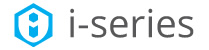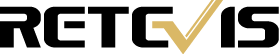Backup Recording
Backing up Record Files
Before you start
- Please insert the backup device(s) into the device.
- Backup using USB flash drives and USB HDDs
Step 1: Go to Menu > Export > Normal/Picture.
Step 2: Select the cameras to search.
Step 3: Set search condition and click Search button to enter the search result interface.
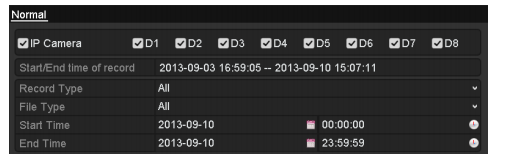
Step 4: The matched video files are displayed in Chart or List display mode. Click to play the record file if you want to check it. Check the checkbox before the video files you want to back up.
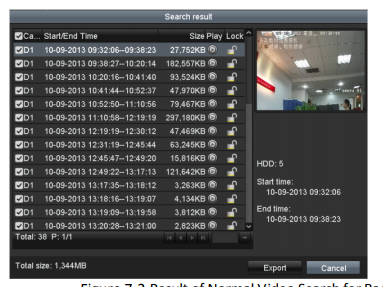
Step 5: Select video files from the Chart or List to export, and click the button Export to enter the Export interface. You can also click Export All to select all the video files for backup and enter the Export interface.

Galaxy Security is a leading manufacturer of Security Cameras Systems (CCTV) in North America. We offer technical support for all our products. We offer affordable Quality CCTV video surveillance systems, cameras and accessories for the professional installers and resellers.
At Galaxy Security, Your Security is Our Business
Contact
Markham (Mon~Fri. 9am~6pm EST)
7755 Warden Ave, Unit 1,
Markham, ON L3R 0N3
Mississauga (Mon~Fri. 9am~6pm EST)
1200 Aerowood Drive, Unit 5,
Mississauga, Ontario, L4W 2S7